Out of stock
Onion Expansion Dock for Omega2 & Omega2+
The Expansion Dock is the perfect companion for the Omega, making it incredibly convenient and easy to use as well as exposing a variety of the Omega’s features. We strongly recommend getting a Dock for your Omega to get the best experience and most performance, functionality, and stability from your device.
Convenience
You can provide power to the Omega and Dock with any Micro USB cable. The Dock includes a regulator circuit that ensures the Omega always receives the stable 3.3V it needs to operate optimally.
Functionality
The Dock exposes several of the Omega’s features to the user:
- The Omega’s GPIOs are exposed on the Expansion Header. Use the header to plug in Onion Expansions or connect to external circuits
- Connect USB devices directly to your Omega
- Control the RGB LED on the Dock using the Omega’s GPIOs
- Press the Reset Button to reboot your Omega, hold it for 10 seconds to perform a factory restore
- Turn your Omega on and off with the Power Switch
Modular
Compatible with all Omega Expansions. Extend the functionality of your Omega by connecting one of our plug and play Expansions.
Ease of Use
Thanks to the on-board USB-to-Serial chip, you will always have access to the Omega’s serial terminal. No network connectivity required, just a solid USB connection. The serial terminal is especially handy when accessing the bootloader to reflash your Omega.
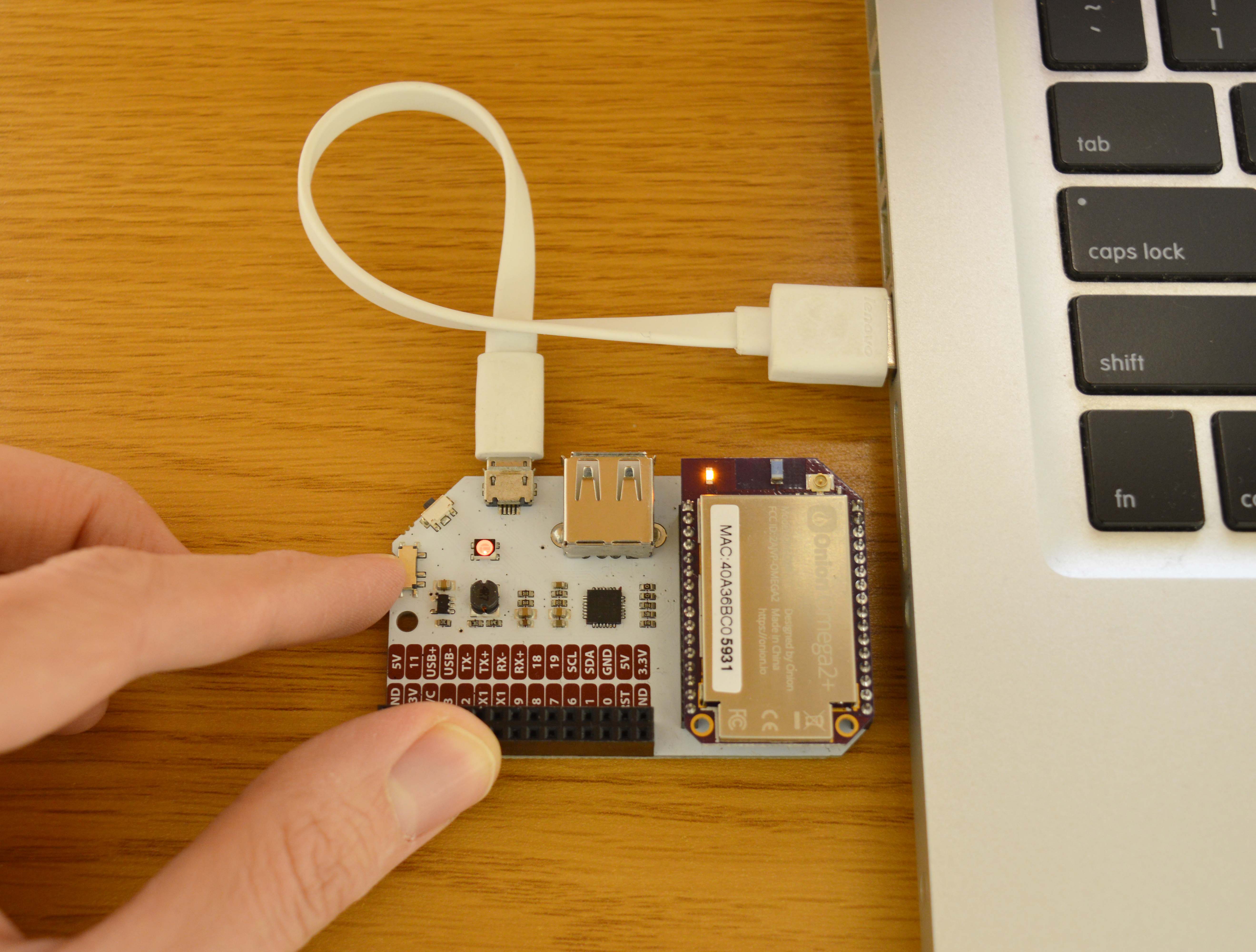
Technical Details
- 1x Micro USB Port – Power and serial terminal access
- 1x USB-A Port – Connect USB devices to the Omega
- 1x On-board RGB LED
- 1x Reset Button
- 1x Power Switch
- 30-pin Expansion Header
Links
- Expansion Dock Hardware Overview
- Using the Expansion Dock
- Technical Drawing
- Controlling the Omega’s GPIOs
- Using USB Storage with the Omega






